Our new patient portal application is now MyCareCorner.
MyCareCorner is an interactive user interface that brings your health data to life and promotes a collaborative approach to care. With MyCareCorner, you have the tools to be more actively engaged in your health anytime, anywhere.
Download the MyCareCorner app by following these easy steps:
- Log into your existing Patient Portal at thrivepatientportal.com with your existing credentials.
- You will be directed to mycarecorner.net/login page.
- Fill out all appropriate fields to complete your registration for MyCareCorner!
- You can download the app store to get MyCareCorner.
If you are a new patient at Kimball Health Services or our Pine Bluffs Health Center, you need to set up a MyCareCorner account.
- You will receive an email to join MyCareCorner. Click the link in the email to create your account.
- After creating an account, download the MyCareCorner app from either the App Store or Google Play Store.
- Now that you have the app downloaded to your phone, log in with the account you just created. This will allow you to access your records whenever you want.
- You will be prompted to create a 4-digit PIN for simple sign-in in the future.
If you didn’t get the email to create your MyCareCorner account, contact Kimball Health Services Clinic at (308) 235-1951 or the Pine Bluffs Health Clinic at (307) 245-3666.
If you received an invitation code from Kimball Health Service staff, use this link to set up your MyCareCorner account.
MyCareCorner is an interactive user interface that brings your health information to life. It is designed to promote a collaborative approach to care. It provides you with access to your personal health records, including appointments, current medication lists, allergies, and more.
It provides you with the tools you need to engage with your health anytime, anywhere.
Yes, you can access your records and information from both clinic and hospital visits through one MyCareCorner account.
All of your information is located in one easy-to-access space.
Yes, you can easily share your records with MyCAREcorner. There is a Share Record option that allows you to share your health records with other people.
For example, if you want to share medical information with a spouse, parent, or child, you can easily do so within the app. The app allows you to share information with others through the “Share Record” option. You are able to choose what information you share with them and even determine how long they have access to that information.
Access step-by-step written instructions for sharing your records here.
Access a step-by-step video for sharing your records here.
Yes, you can give access to family members or caregivers to your MyCareCorner account. You need to let us know that you want to provide access to a family member or caregiver.
Once you do that, we can provide them with a printed copy of a registration invitation for MyCareCorner or with an invitation email. Follow the detailed instructions here.